| ||
| Random quote: "Like the wind crying endlessly through the universe, Time carries away the names and the deeds of conquerors and commoners alike. And all that we are, all that remains, is in the memories of those who cared we came this way for a brief moment." - Harlan Ellison (Paladin of the Lost Hour) - (Added by: Administrator) |
 Missing books List Missing books ListModerators: Admin Jump to page : 1 Now viewing page 1 [25 messages per page] | View previous thread :: View next thread |
| General Discussion -> Books, Awards & Lists | Message format |
| wweBrian |
| ||
Member Posts: 8  Location: Cambridge Ontario, Canada | Is there a way to generate a list of the books I do not own by award? I love going into used book stores and searching for books. But my collection is in the hundreds. It would be great if I could generate a list of books by award that I need for my collection. Another great list would be the books I am missing by count of Award winners and or nominations. | ||
| |||
| Administrator |
| ||
Admin Posts: 4064  Location: Dallas, Texas | wweBrian - 2018-03-16 11:49 AM Is there a way to generate a list of the books I do not own by award? I love going into used book stores and searching for books. But my collection is in the hundreds. It would be great if I could generate a list of books by award that I need for my collection. Another great list would be the books I am missing by count of Award winners and or nominations. I've got good news and bad news for you, Brian. The bad news is no, we don't have that functionality right now. The good news is that we're working on that as part of a major site overhaul that's in the works right now. For the new site we'll have filtering capability on all the award and list pages so you'll be able to filter out the books you've already read, or own, to reduce the list down to just what you need. You hit the Hugo Award page, select "hide the books I've read (or own), select "award winners only," and hit go to get your short list of unread winners by year condensed together on one page. Then you click "Brick 'n Mortar Mode" which gives you a printer friendly text only list sorted alpha by author last name then book title. You can print it off to take to the bookstore (or just review on your mobile when your're there) and you can work your way down the shelves from A to Z to find what you need. No jumping around from letter to letter. You'll be able to save that list for future reference too so you won't have to regenerate it over and over. And you can do that for each award you want to read to completion. Or, on the all award winners page you'll be able to filter out the awards you're not interested in to get down to just the awards you follow then hit Brick 'n Mortar Mode to get all the Hugo, Nebula, and Clarke award winners you're missing to complete those awards. This is a feature that is near and dear to our hearts that we're very excited to be bringing to the site. Of course now you want to know when you'll see this new feature | ||
| |||
| wweBrian |
| ||
Member Posts: 8  Location: Cambridge Ontario, Canada | Thanks for the reply, I look forward to seeing WWE-3.0 Pushing it a little farther would be a mobile version of the Lists. I have so many Sci-fy books I forget what I have and what I don't have. Like Cixin Liu's book "The 3 Body Problem".I really don't remember how I got 2 copies Then yesterday I found a hardcover copy of it, so now I have 3. | ||
| |||
| Jump to page : 1 Now viewing page 1 [25 messages per page] |
| Search this forum Printer friendly version E-mail a link to this thread |
Books
BOOK AWARDS
Hugo Award
Nebula Award
BSFA Award
Mythopoeic Award
Locus SF Award
Locus Fantasy Award
Locus FN Award
Locus YA Award
Locus Horror Award
August Derleth Award
Robert Holdstock Award
Campbell Award
World Fantasy Award
Prometheus Award
Aurora Award
PKD Award
Clarke Award
Stoker Award
Otherwise Award
Aurealis SF Award
Aurealis Fantasy Award
Aurealis Horror Award
Andre Norton Award
Shirley Jackson Award
Red Tentacle Award
Golden Tentacle Award
Legend Award
Morningstar Award
Nommo Award
BOOK LISTS
Classics of SF
SF Mistressworks
Guardian: The Best SF/F
NPR: Top 100 SF/F
Pringle Best 100 SF
Pringle Modern Fantasy
SF: 101 Best 1985-2010
Fantasy 100
ISFDB Top 100
Horror 100
Nightmare Magazine 100
HWA Reading List
Locus Best SF
200 Significant SF Books by Women
David Brin's YA List
Baen Military SF List
Defining SF Books:
50s | 60s | 70s | 80s | 90s
SF by Women Writers
A Crash Course in the History of Black Science Fiction
Authors
Top Authors
All Authors
All Women Authors
Author Videos
AUTHOR AWARDS
Damon Knight Memorial
World Horror Convention
WFA Life Achievement
Cordwainer Smith Rediscovery
AUTHOR LISTS
Starmont Reader's Guide
Publishers
Top Publishers
All Publishers
PUBLISHER LISTS
Ace Doubles Series:
D | F | G | H | M | #
Conversation Pieces
Classic Library of SF
Critical Explorations in SF&F
EP Masterpieces of SF
Fantasy Masterworks
SF Masterworks
Laser Books
Liverpool SF Texts and Studies
Author's Choice Monthly
Pulphouse Short Stories
Winston SF
Resources
Podcasts
BookTubers
Magazines
Conventions
eBooks
Bookstores
SF/F/H Sub-Genres
Websites
Clubs & Groups
WWEnd
BookTrackr™
The Responsible Parties
WWEnd Patrons
Support WWEnd
Advertise on WWEnd
FAQ
Contact Us
My World
Sign Up now and enjoy the enhanced features only available to members.
Blog
2025 British Fantasy Awards Shortlists Announced
2025 Arthur C. Clarke Award Winner
2025 Locus Awards Winners
2025 Mythopoeic Award Finalists
2025 Andre Norton Award Winner!
Forums
Home | © 2025 Tres Barbas, LLC. All rights reserved.
| (Delete all cookies set by this site) | |













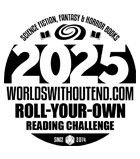
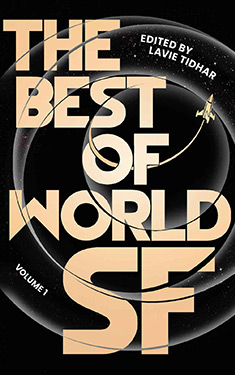
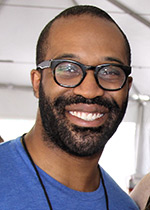
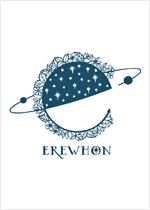

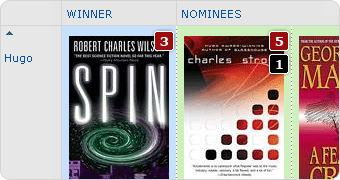
 Full Details
Full Details Forgot your Password?
Forgot your Password?